The Magic of Feed Readers, or "What is RSS?"
Warning! Technology is discussed below! Most details are probably correct. But no guarantees.
I keep up with a lot of websites. Probably more than your average person. I might be addicted. But I’m not ready to admit it.
There are my faves, which I highlight in the sidebar of my blog, but there are also quite a few others I visit on a semi-regular basis. This is all made possible by a little gadget called RSS , coupled with it’s corresponding program, called a Feed Reader. I don’t understand exactly how it works, but I don’t need to.
To my understanding (very basic, to say the least), this is how it goes:
I go to a new website. “Hm,” I think, “This site is nifty. So nifty I would like to know more of what is going on here.”
So I find the RSS button on the page. Some sites put ‘em right up there, and others hide them away. But I’m pretty sure most newsy/blog sites have one. (Mine is hiding away on the left just above the Etsy pictures.) I click on it. If it pops up with some options, I just make sure and choose the one that says “RSS”.
Now I’m set. Maybe I surf around a little more, find 10 more sites that I like. The next day, while Bridget’s napping, I’m busy enjoying the quiet, chores are done (yeah right), and I’m spending some time on the internet. I think to myself, “Oh! I found all those cool websites yesterday! I wonder if any of them has any new content!” So I go to my feed reader (I use NetNewsWire, but there are many others), open it up, and check for new content.
This is what I see: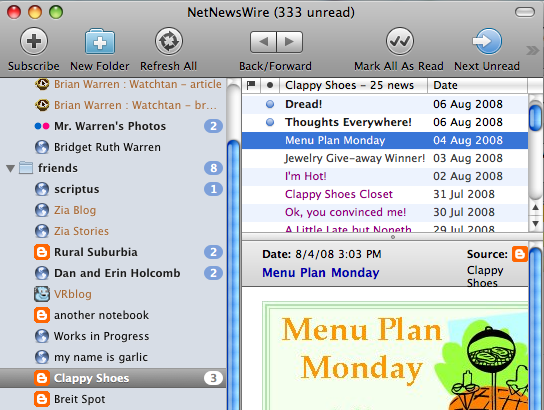
My nifty feed reader has magically been at work while I was gone. It cleverly knew that I wanted to stay updated on the status of those blogs, and so it went to them and when they got updated it was thoughtful enough to let me know! So sweet of it.
I like to read my blogs in my internet browser, so I usually double-click the entry to make it come up in a browser window but if I wanted I could probably read everything in this feed-reader program. Oh, and in case you were wondering, a browser is Internet Explorer or your equivalent – personally, I’m partial to Firefox or Camino. Basically, it’s your mode of transportation throughout the wide world of the web.
So that’s the mostly-short version. If you read this, and you’re thinking to yourself, “I don’t understand! Why would anyone want to do that?!” don’t worry about it. You have your system, and it works for you. If, however, you are looking for something to support your addiction to gazillions of websites, I have the answer! Actually, someone else does, and I’m presenting it here. But saying that doesn’t have the same ring to it.
Anyhow, here I give to you the solution of your website-addicted dreams. I’m such an enabler.
If you’d like to know more about this topic, there’s a great video called “RSS in Plain English”:


You booger. ..how long have you had stuff in the etsy shop????
— Desiree Rutter Aug 12, 03:53 PM #I don’t – do I? Ah, those pics with the etsy link in the sidebar…not actually mine (unfortunately). Those are things I’ve “favorited”. More on that later though. :)
— Anna W Aug 13, 08:35 AM #